Introduction
Simple UI
Appearance of Tungsten is very simple, however it has necessary features as a web browser.
The start menu, it has web browser's main features, is placed in an upper-left corner.
The quick start button is placed next to the start menu for easy access.
Multi-level Tab Grouping
If you drag a tab and drop to the center of another tab, Tungsten creates a group.
Tungsten can also create multi level group.
Splittable View per Group
Tungsten can split tabs vertically or horizontally.
So unit of split is group, Tungsten can split tabs or groups in a group.
For example, you can browse in the left pane, and can watch video site in the right pane.
Local Folder Browsing
Tungsten has a local folder browsing feature.
This feature can show downloaded files, local files, desktop, control panel, etc. like Explorer.
You need not to switch applications to open the downloaded files.
Double Rendering Engines, Blink and Trident
Tungsten has double rendering engines, Blink and Trident.
Blink engine, aka Chromium, is fast, stable and good support for HTML5.
Trident engine, aka Internet Explorer, has excellent backward compatibility.
You can change rendering engine with one click.
Supports Chromium Extensions and Chromium Apps
You can use Chromium Extensions when you use Blink engine.
You can also use Chromium apps and Native Client.
Note: Tungsten does not support all Chromium Extensions.
Quick Start Bar
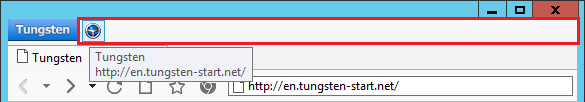
Quick Start is placed at upper. You can register by browser's context menu or D&D from tab to quick start. Once you register, you can access easily by one click.
Integrated Address and Search Box
The Address and Search Box in this browser is integrated.
If you don't enter the address but enter the keyword, Tungsten goes to web search.
And Tungsten suggests for searching keyword.
Skins
By changing skin, you can change appearance for buttons, tab width or etc.
Open in Next New Tab
Tungsten has the "Open in Next New Tab" feature in browser's context menu of hyperlink.
This feature is the ability to open and divide into left and right landing page, and open a window next to the existing one or new window.
This is useful when you want to browse in the Web search site in one window, you want to browse hyperlink in other window.
Load State and Save State
Tungsten can save state of tabs, groups and divisions.
Local App. Capturing
Tungsten has Local App. capturing feature, it enables to capture a local application window and show as a Tungsten's tab.
It prevents from cluttering because the window is housed.
Tungsten can also free tab whenever you don't want to capture a local application window.
Mouse Gestures
Tungsten implements mouse gestures.
Mouse gestures allow you to execute common commands by combinations of mouse movements.
Tungsten also supports rocker gestures and wheel gestures.
Reading Support Bookmarks of Major Browsers(IE, Firefox, Chrome)
Tungsten can read a bookmarks of major browsers in realtime.
You can also copy from them to Tungsten's favorites.
[New in 2.11] Clipboard Monitoring
Tungsten has a clipboard monitor. When URL is copied, Tungsten opens a new tab with copied URL.
Once you copy URL, you don't need to paste to address bar.
Not Sending Personal Data
Tungsten is not sending personal data.
[Note]
- Tungsten has an update checker, this checker accesses to en.tungsten-start.net when Tungsten starts
whether the latest version is released.
However, this purpose is only getting the latest version number, your personal data is never sent. - If you enter the keyword from address box, Tungsten access to "https://tungsten-start.net/search".
- If suggestion feature is enabled, all your keystrokes in the address box are sent to Google Inc.