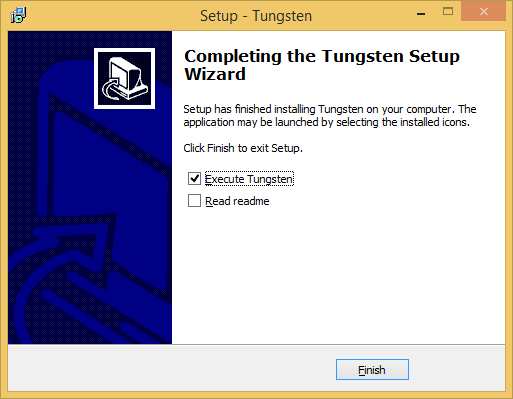Download
Tungsten is freeware.
Please read and agree terms of use, before you download.
The download link is valid within 30 minutes since displayed this page. If you cannot download, please reload this page and download again.
Please enable Javascript and cookies to download.
Requirements
- OS: Windows 7 SP1, 8, 8.1, 10 (x86 or x64)
* Cannot work in Windows Vista or earlier.
* Cannot work on immersive (Windows Store Apps) in Windows 8 or later. - CPU: SSE2 instruction set
- Internet Explorer 9 or later is recommended.
How to install (Installer Version)
- Execute the downloaded file.

- The language selection screen is shown. Select English or Japanese, then click [OK].
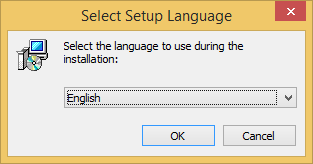
- Change folder to install if you need, then click [next].
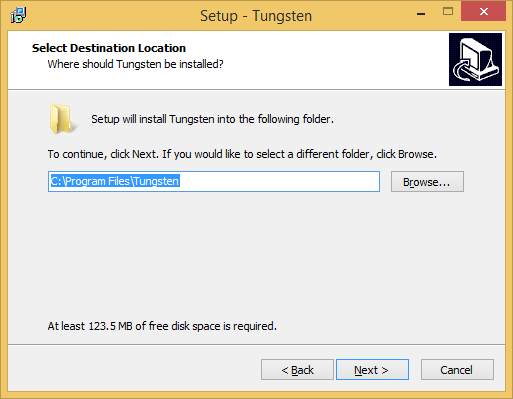
- Change start menu folder if you need, then click [next].
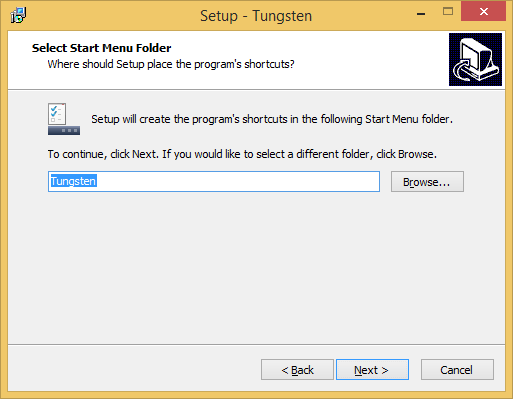
- Check the additional tasks (create a quick launch icon, desktop or pin to taskbar) if you need, then click [next].
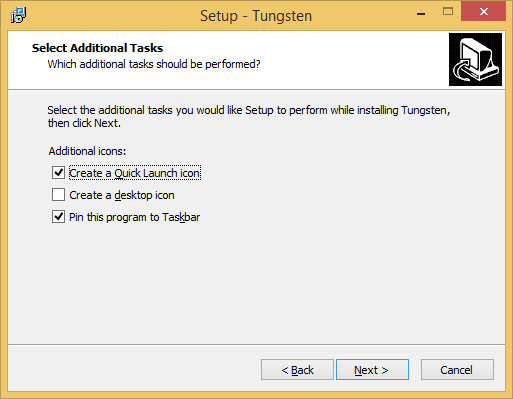
- The preparation is completed. Click [install].
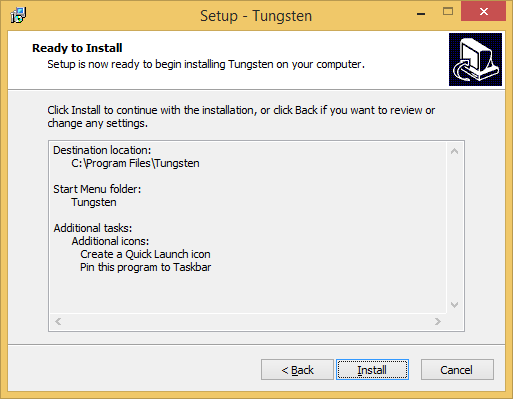
- Tungsten has been installed if this screen is shown. Enjoy!